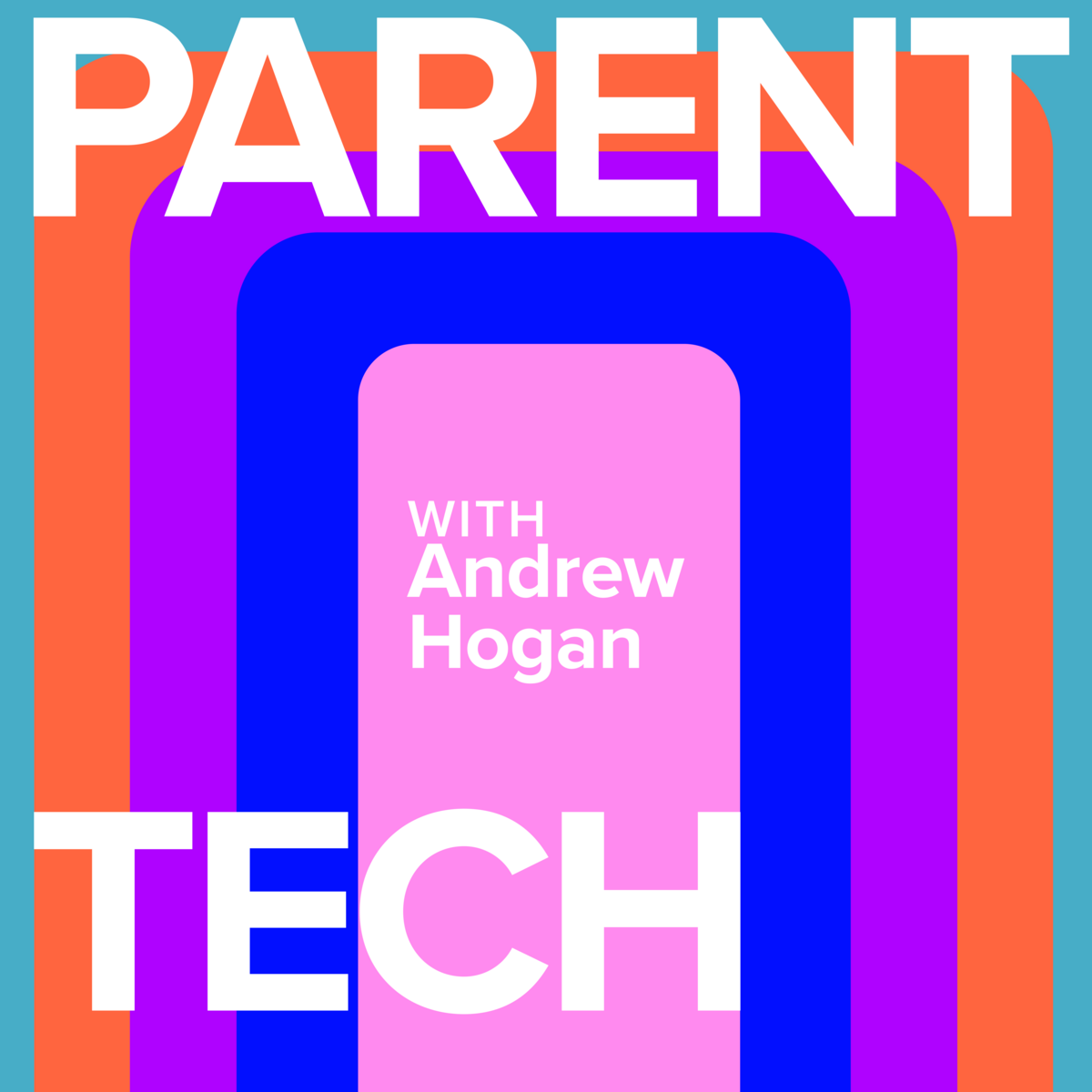This post is by my friend KD. She’s incredible, credentialed, and I value hearing how she thinks. We’d love your reactions to this review! Do you agree? Take a different approach? Use a different product?
My eldest started second grade this year, which felt like a huge milestone for our family — she was finally ready to ride the bus! I was thrilled. No more drop-off line traffic! With a new baby at home, this change promised extra time for baby care, self-care, and a few more quiet work-from-home hours.
That first morning, I waved as the bus pulled away…and then promptly went inside to cry and obsessively Google reviews for kid-tracking smartwatches while battling intrusive thoughts: How will I know she actually makes it to school? Will other kids be nice to her on the bus? Does the driver know where she’s going? Will she remember which bus to get on to come home? How did my mom let me do this as a kindergartener?!
Once I got past the panic, I spiraled into the existential questions: Do I really need to track her? Don’t I trust the systems that exist to keep kids safe? Would it be a gateway device leading to something else sooner than I intend? Do I need to know where she is every minute? Is this unwarranted or unsanctioned surveillance? Am I...Big Mother now?
My partner and I debated whether an AirTag would be enough. We’ve used an AirTag inside a specially made wristband before — it’s given us a sense of security in case our kid ever gets lost in a crowd, though we’ve never actually needed it. We’ve spent a lot of time talking to our kids about staying safe and have built deep connections with them that ensure they’re always looking and checking in with us when we’re out and about.
Ultimately, we liked the idea of being able to communicate with her directly — but definitely didn’t want to hand over a full-blown Apple Watch. That felt like too much access, too soon and we worried would bring more devices. We also wrestled with how much to tell her: would knowing she was being tracked make her more anxious about being away from us?
In the end, we talked it through with her. We explained that the watch was just another way for us to keep her safe, and we made a clear rule — it stays in her backpack at school (it falls under the no-device policy anyway).
I’m not much of a product review reader, but after seeing solid ratings for the TickTalk 5, I bought one — from that shopping app we all try to avoid spending too much time on.

Some of the TickTalk 5’s features. Images courtesy MyTickTalk.
Now that we’ve had it for a while, I’d say it’s...fine. The TickTalk 5 does what it promises. I like that it feels secure, that her data is protected, and that the parent portal gives me control over who can contact her (only me and Dad). And it serves our original purpose — it shows that she makes it to school and back on the bus.
It also has some silly features I didn’t think we’d use, but she loves them — she’s been telling us cute jokes and animal trivia lately, which I realized come straight from her watch. After listening to Andrew’s interview with Ash, my biggest takeaway was that it’s okay — maybe even good — to let kids enjoy screens or tech for fun, the same way we do, instead of feeling like every moment of screen time needs an explicit educational purpose.

I don’t use the tracking typically, but it’s nice to know it’s there.
The watch’s top features and a quick reaction on each:
Stay Connected: Voice, video calls, and messaging keep you in touch anytime, anywhere.
She loves to call us occasionally, even just while at home. Seven-year-old phone etiquette is nonexistent, so it’s pretty funny to be called, quickly asked, “Mom, where’s my—” (no greeting), and then hear a quick hang-up once she’s gotten her answer. It’s something I appreciate getting the opportunity to discuss and work on.
Safety First: Real-time tracking, AI-powered SmartPin that learns and improves GPS accuracy, instant SOS & 911 calls with app alerts, and unknown number blocking.
We don’t really track her on a typical day, but I like having the option for those times when the bus is a little later than usual and my mom anxiety kicks in. I can check and see where she is on the route and confirm that indeed, just as planned, she’s making her way home.
Kid-Friendly Apps: Reminders, activity tracker, and free music streaming keep your child engaged.
New jokes and animal facts come from the apps, which are cute and age-appropriate. The music is a little annoying because it’s a lot of the same songs on repeat, but she likes it. You can turn the music feature on or off, most of the apps are included and there are not too many.
Full Parental Control: Manage contacts, set Focus modes, and approve app users for easy supervision.
I’m always glad to have contact management on the parent side. One of my biggest apprehensions with this type of device is not filtering who can be in such close contact with her. I appreciate being able to manage contacts (only me and Dad for now) and review her call logs. The watch blocks all other attempts and gives you a log of those as well. I haven’t used the other controls yet, but I could see needing them in the future.
To end on a personal note: those first-day worries have melted away — and I’d say only about 10% thanks to this tracking watch. Most days she goes without it because she forgets to charge it. The bus driver is amazing — she personally walks my daughter across the street every afternoon at drop-off and greets us with a smile (so grateful). My kid has made several bus buddies and often they pull up blasting “Golden” from K-Pop Demon Hunters over the bus speakers — so who even needs a personal device?
Other parent.tech posts you might like: